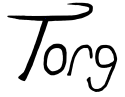Ask Questions
To get started asking questions, you can find the ask questions card at the bottom of your main screen.
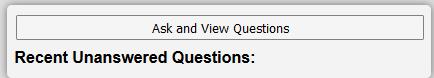
Clicking on the "Ask and View Questions" button should bring you to the questions screen.
Here you can write new questions and use the two tabs at the top to swap between the list of all of your quesetions and to browse the questions other people have asked.
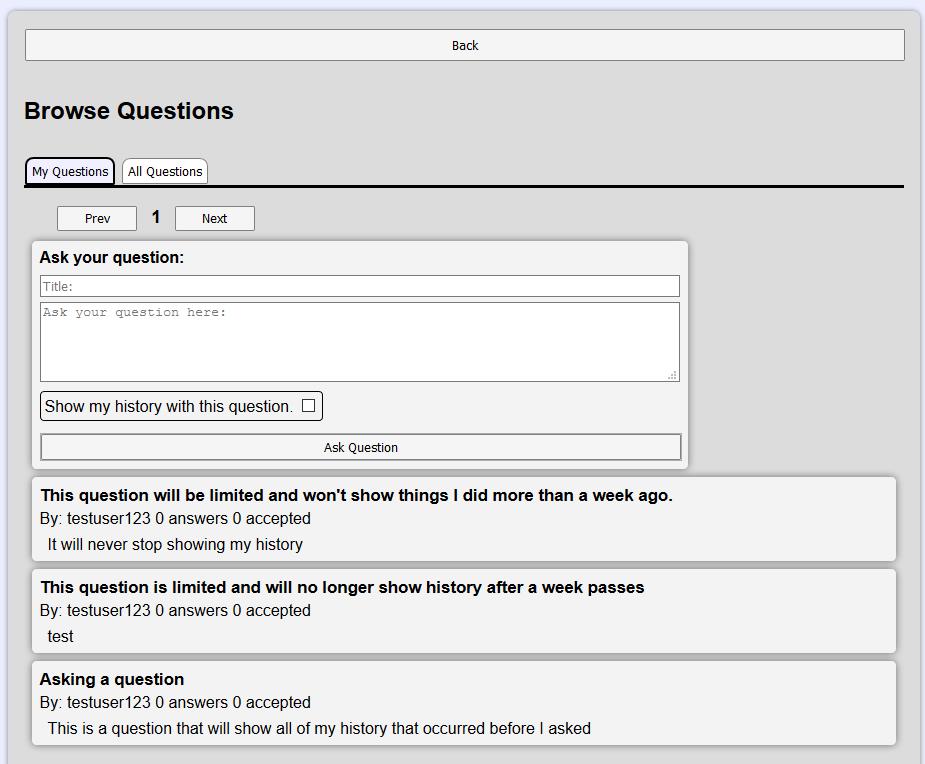
When you ask a question, you can choose to show anyone browsing the question your history. This will give anyone answering you context on what you've been doing and allow them to suggest improvements tailored specifically to you.
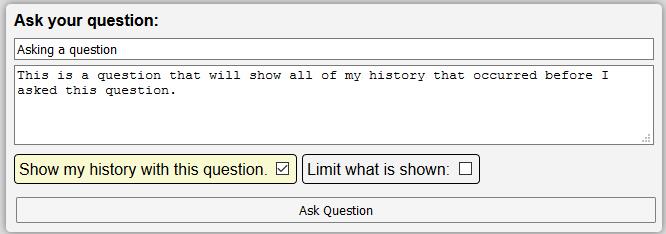
If you'd like to limit what is shown, you can do that as well. The settings pictured below will show everyone your history, but after November 11th of 2020 that ability to view your history will disappear
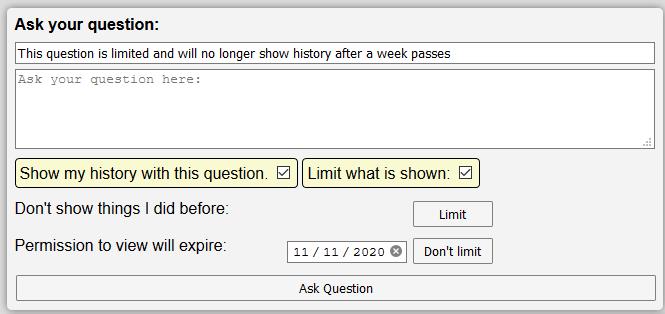
You can also limit how much of your history is shown. With the limit below, everything you did before August 28th of 2020 will be hidden from view.
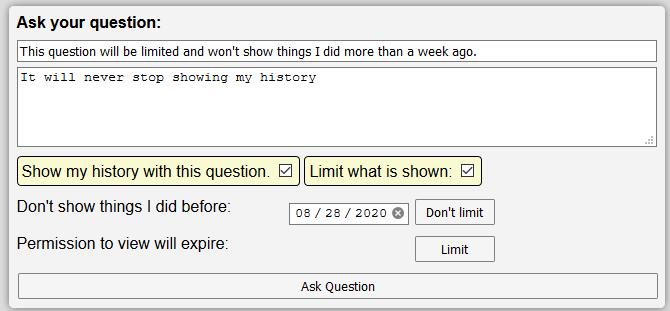
When you ask a question with the view history options set, this is what people will see when they look at your question.
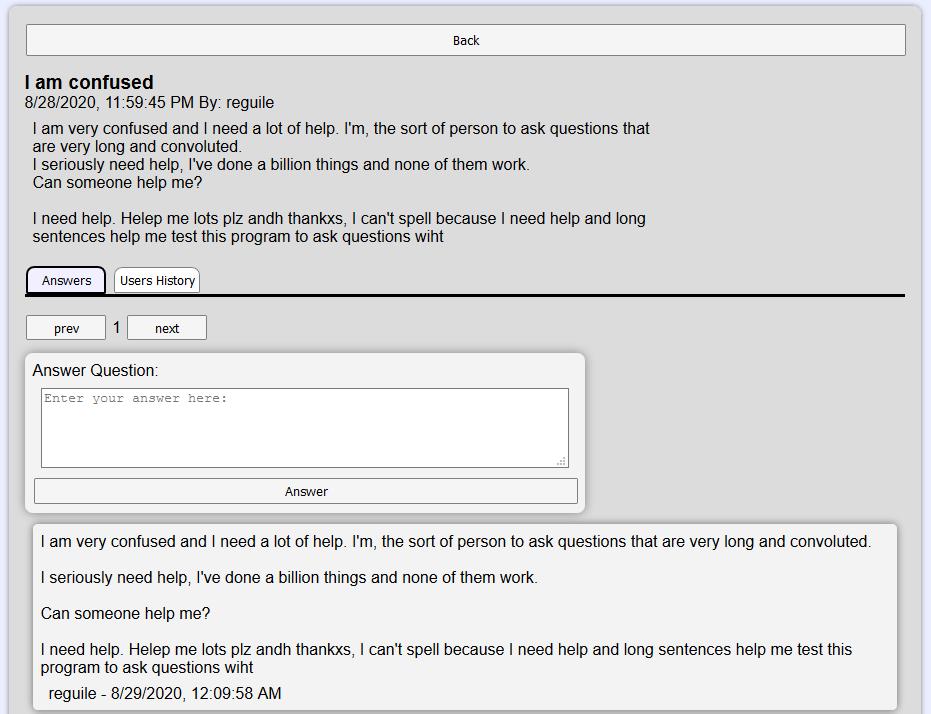
Swapping over to the history tab will show your history in a manner similar to your personal history screen.
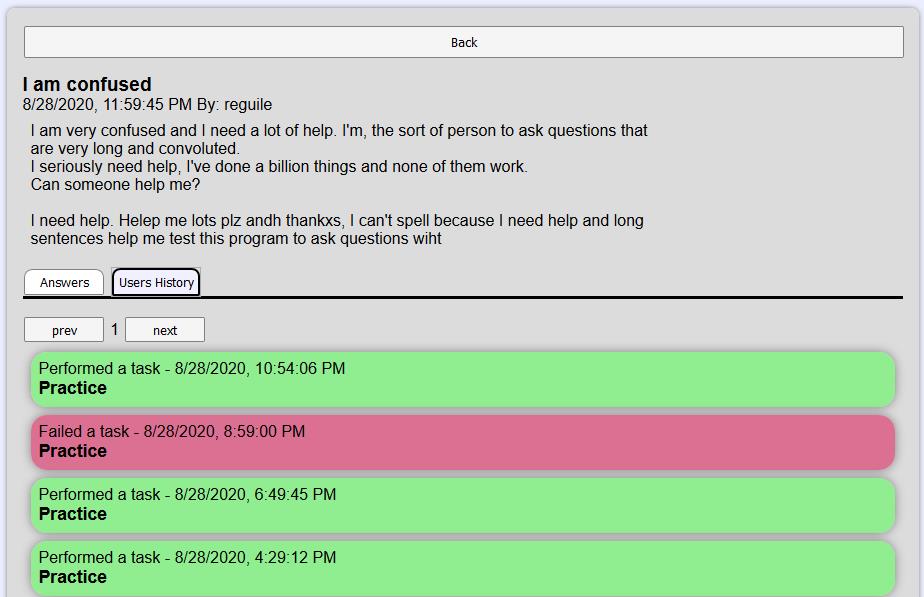
When you ask questions, other people will see them on their main screen question card. You will also see other people's questions on your main screen.

When you open up your answer, you may find someone answered you. If you like the answer, you can accept it. Notice the accept answer button that appears on the response below
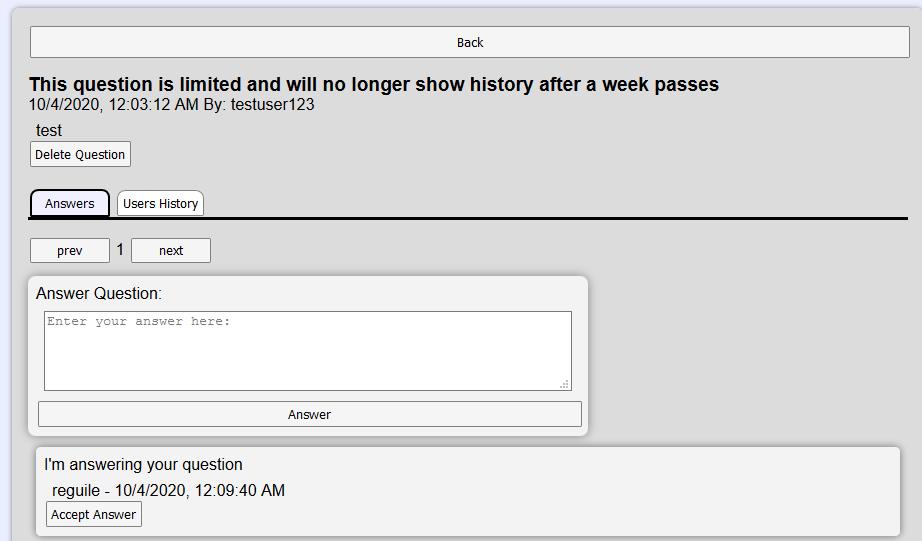
Accepting a question will cause it to be highlighted green
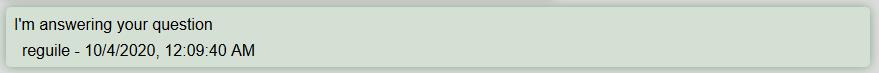
Once you've accepted an answer, your question will appear green on everyone's browse screens and will disappear from their main screen.