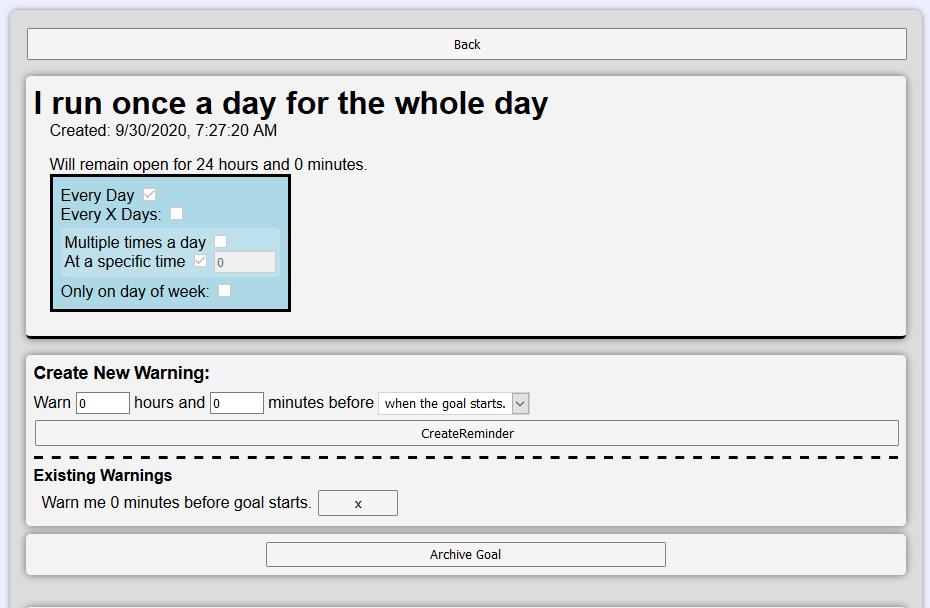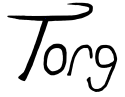Get Notifications
If you're using Chrome or Firefox on Android or Windows you can get notifications for your goals.
Unfortunately MacOS and iOS (macbooks and iphones) do not implement the required features for this to work. Until Apple decides to impelment them you cannot use this feature. If you really want notifications Apple says you can make an app, but Apple wants 100 dollars a year for that. Your only choice if you want push notifications on your phone is to get an android phone.
On android, notifications may be delayed by quite some time due to power saving settings. If you notice notifications are very late try to look up your phone and see if you can turn off those settings.
To start getting notifications, click the request notifications button above your main screen calender.
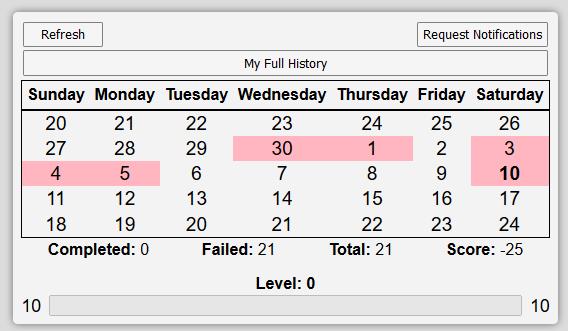
If your browser doesn't support notifications or something has otherwise gone wrong, you'll see the below message
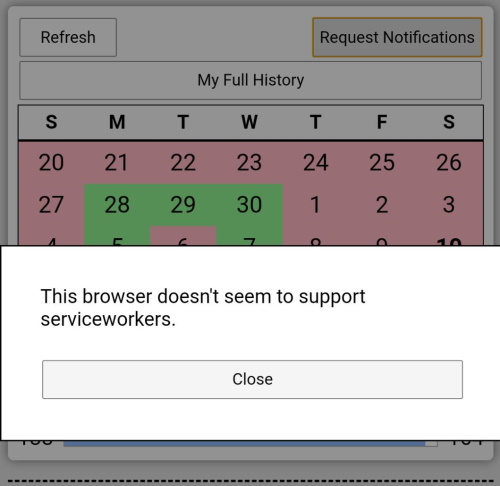
When you click this button your browser should prompt you to allow the website to send you notifications. Be sure you click allow.
If you deny this notification the browser will not prompt you again. You may need to adjust your settings if you accidentally click deny.
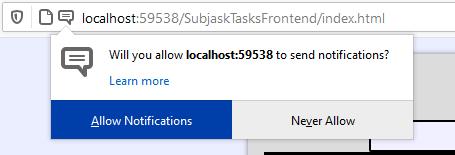
Chrome Desktop
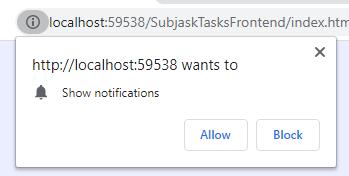
Chrome Mobile
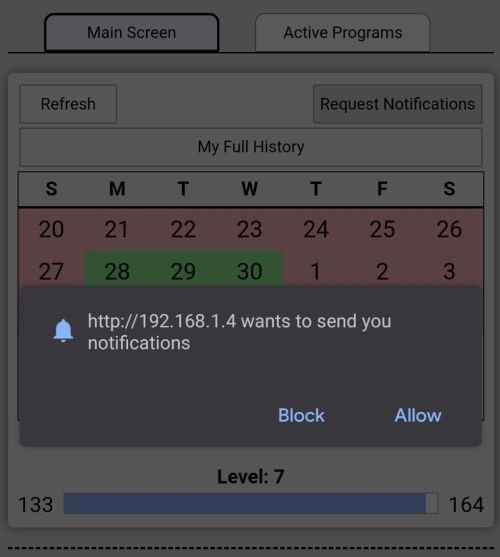
When you have successfuly registered for notifications you should see the following message.
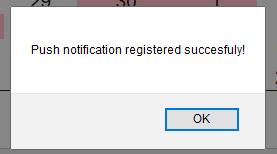
Click on the title of one of your created goals to see the goal details screen.
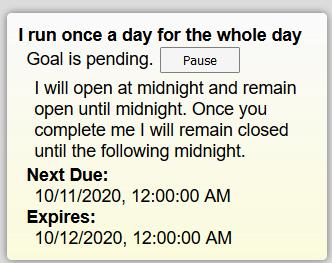
On this screen you can customize the notifications you will get. By default you will get a warning when the goal starts. You can add or remove as many warnings as you would like.