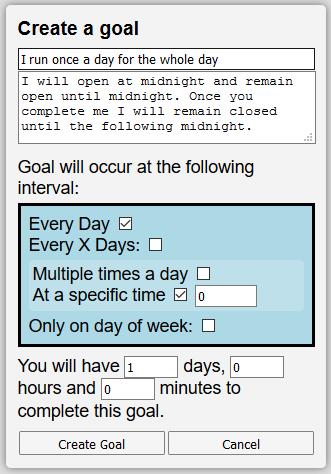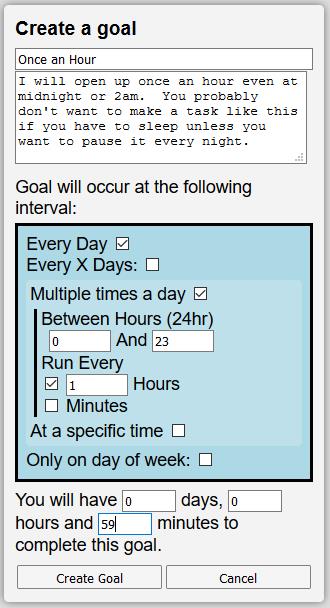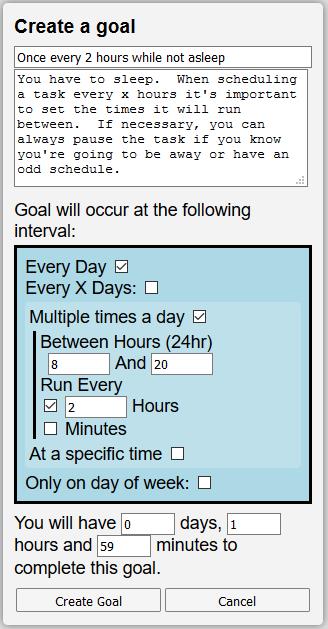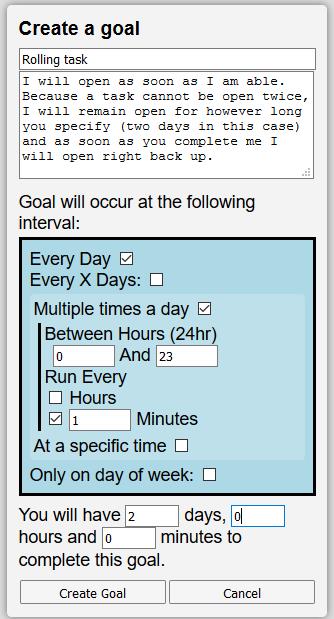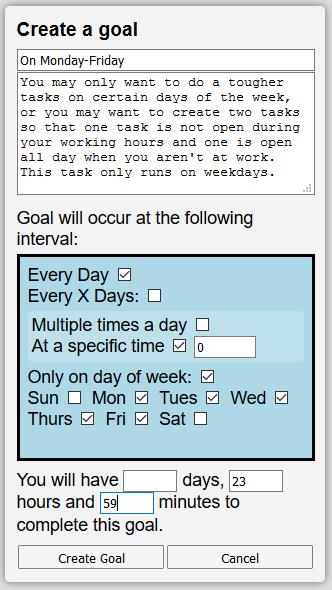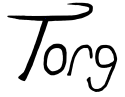Scheduling A New Task.
To schedule a new task you start by locating the add task button
This should open up the create goal card.
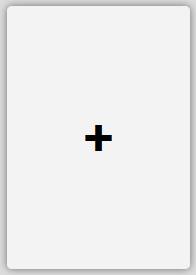
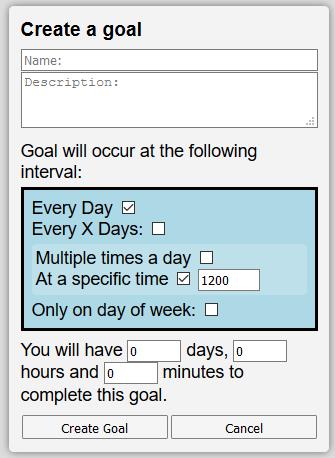
There are two important features of this card. The first is the blue area, which is used to schedule how often the goal activates. Below the blue area is where you specify the duration of a goal. This duration determines how long the goal remains open after it activates
Once a goal has been activated, it will not activate again until its timer is expired. This means if you schedule a task to stay open for a day, but to activate every minute it will open, wait a day for you to complete the task, then open up again immidiately if you complete it.
Task Examples